The evolution of (my) note taking
In this post I’m gonna document the evolution of my note taking hardware. Or, rather, the various tech I employ(ed) to accomplish that goal.
My dream solution (that I’m still to find) is loosely defined as something quick to use, easy to backup, with search+sharing functionality. Bonus if it’s somewhat confidential by default.
Let’s dive in.
In the beginning…
…was a paper notepad.
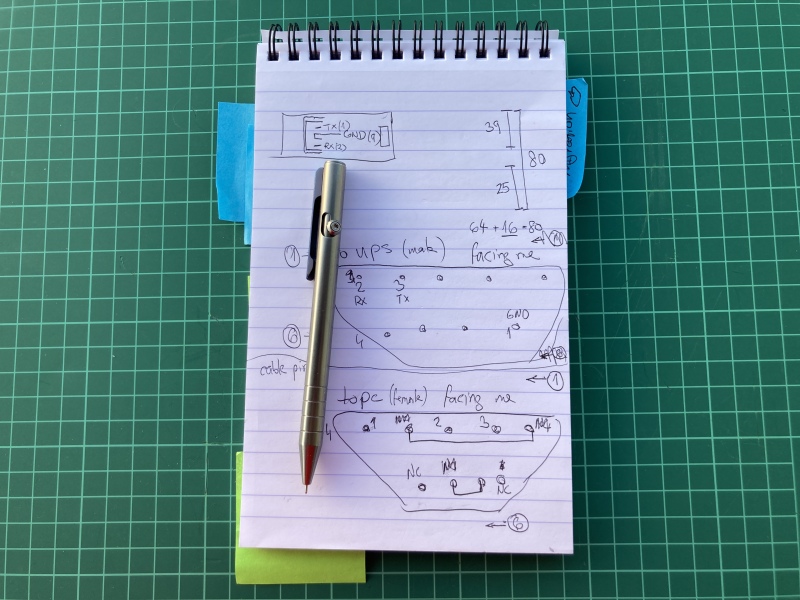 A page from when I was working on the APC UPS
cable with my
favorite pencil.
A page from when I was working on the APC UPS
cable with my
favorite pencil.
Which is wholly unsurprising. I think we all start with paper and a pencil as kids.
The positives:
- Never runs out of battery
- Accessible, zero latency
- Fast random access to past entries
The negatives:
- Not searchable
- Hard to back up
- Not lasting (water/heat damage)
Then came the Rocketbook Everlast
A good long while ago a friend of mine recommended me Rocketbook Everlast as a solution for the backup.
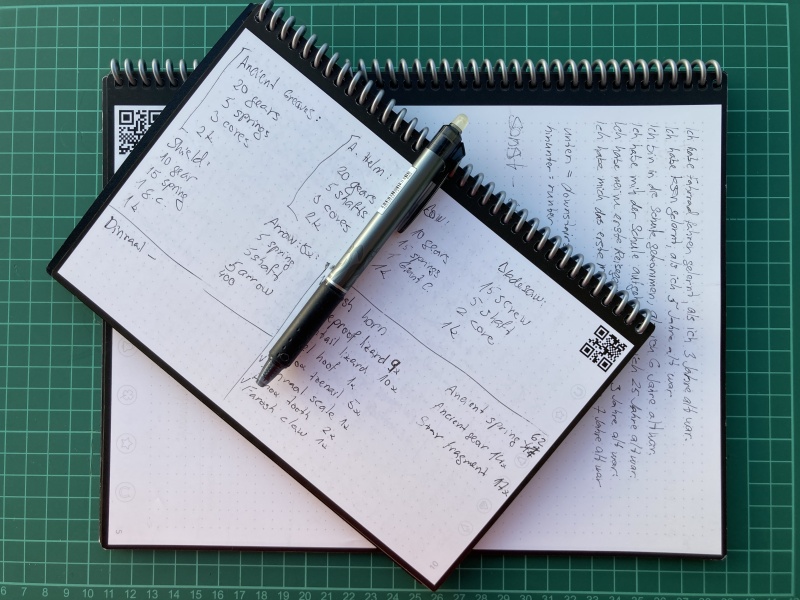 Yay, a bit of Zelda BotW and some notes from my A2 German lessons.
Yay, a bit of Zelda BotW and some notes from my A2 German lessons.
The notebooks come in different sizes, are water erasable, but only writeable with Pilot Frixion1.
And to back up, one simply takes a picture with the free Rocketbook app, which correctly scans the page. Afterwards you can email/share the resulting image. Somewhat neat.
The erasing process itself (wiping it in water) is rather tedious, if you want to end up with almost blank pages.
And that’s the deal-breaker. If you take a close look on the erased pages (at an angle), you can clearly see a residue. So you could theoretically recover anything written there.
When I want to jot down something semi-confidential, paper is no problem. Because I can properly dispose of it afterwards2. But with Rocketbook I’d have to judge sensitivity of the content before I write it down. Not ideal.
The positives:
- Feels like paper
- Accessible, zero latency
- Offers okay backup solution
- Battery-less operation
The negatives:
- Not for anything confidential
- Beware of water
- Cleaning the pages for re-use is a drag
In the meantime came Boogie Board (Sync)
While Rocketbook was on the way out, I discovered Boogie Board Sync3.
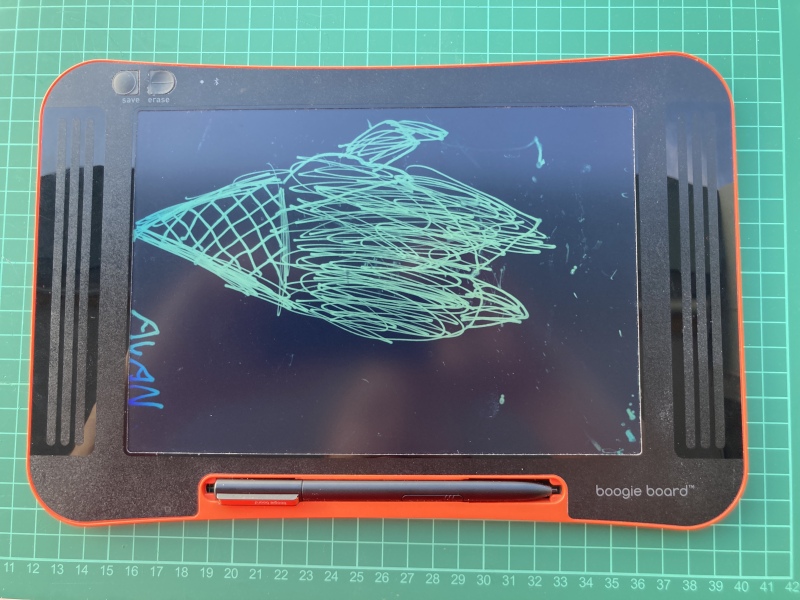 Enjoy some fresh art, courtesy of Alan.
Enjoy some fresh art, courtesy of Alan.
The plain, non-sync, version offers a simple board that’s writeable without needing electricity, and eraseable with a small burst of electricity at the touch of a button (powered by a CR2032 cell that lasts a long time).
The sync version boasts bluetooth connectivity and possibility to download (sync) your creations.
Can you guess what the downside is?
Unlike plain boogieboard, this thing is an energy vampire. Yes, you can write on it when powered off, but then it won’t remember what you wrote. So, no backup in that case.
In order to be able to save (and later download) your creations, it has to be powered the entire time. And the battery lasts but a few hours of continuous use.
Not great.
Also not great is that you get exactly one page. No do-overs (post editing).
The positives:
- Offers a backup solution (even if insufficient)
The negatives:
- Battery-operated and lasts a few hours
- One page, write-only, no edits
And finally… I settled on a reMarkable 2 tablet4
reMarkable 2 – if you don’t know – is a tablet with e-ink screen. Even though it’s e-ink, it’s rather responsive. And thanks to being e-ink, it sports reasonably long battery life. Days, not hours.
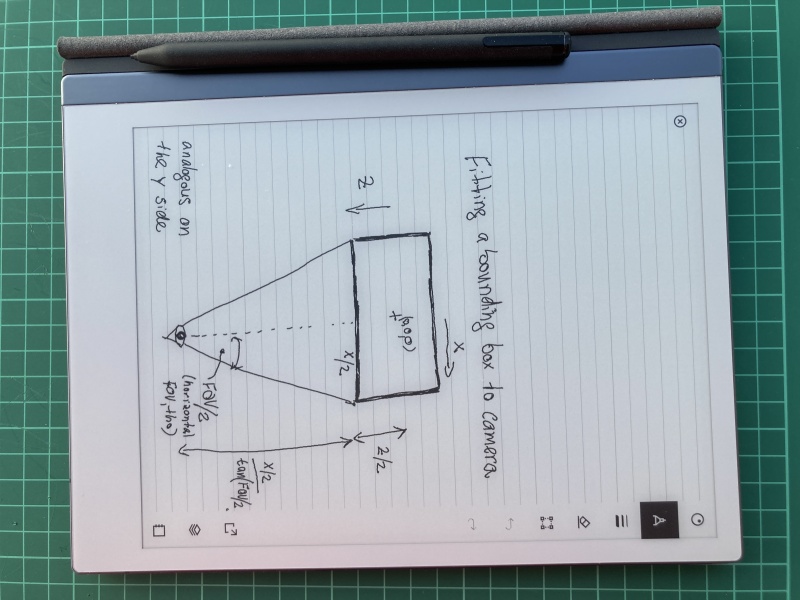 A drawing from the cracking the object fiting
nut post.
A drawing from the cracking the object fiting
nut post.
I’m sure you will find many posts elsewhere detailing the device’s features, specs, etc.
From my side, while I’m overall happy with it, there are more than a few blemishes —
The writing/rewriting feels good, but I have reservations about erasing text: Erasing with the opposite end of the stylus is too coarse. It should erase just a continuous curve it touches, but instead it takes out an area of ~9mm². Better erasing options are accessible in the menu, but I have the menu almost always hidden5, so it’s a bit of a nuisance.
The charging of the device is especially badly designed. There is no charging indicator. So if you want to check on battery status (and/or charging status), you are going to have to turn the device on. Sigh. And that could easily have been a progress bar (or some such) on the sleep screen. Even Kindles have this solved better…
Next up, the default software of the device leaves a lot to be desired:
- no links in epub ebooks (links in PDFs are a recent addition)
- flimsy cloud syncing solution
- buggy integrated web service
- buggy iOS app
but fortunately:
- the device is rather open (you get the root password in settings menu, if you so please)
- there’s an active community around it offering plenty of 3rd party addons
so you can customize the device to your heart’s content. And I bet you will be amazed to discover all the addons some clever folks came up with. :)
Probably the two best places to start for the 3rd party addons is the awesome-reMarkable repo and reMarkableWiki.
To conclude…
The positives:
- Writing feels like on a paper
- Long battery life
- Reasonably responsive passive e-ink display
- Offers a backup solution (even if flimsy and cloud-based)
- Allows you to jot on PDFs
- Allows you to write your notes in multiple layers
The negatives:
- Electronic device (fragile, not water proof)
- In default setup: don’t even think about confidentiality.
- OCR is not on device, feels flimsy
- Buggy software (iOS app, built-in webservice, the rM software itself)
Final words
As I mentioned above, the reMarkable tablet has a lot of potential (with some 3rd party modifications) to fulfill most of my note-taking needs. Especially for longer-form notes, reMarkable is a good choice.
Still, I keep reverting to the conveniently sized Oxford paper notepads6 for quickly jotting down stuff. I wonder if that’s ever going away…?
-
As a side-note: Pilot Frixion on plain paper is also relatively nice for the quick-erase functionality. Downside is, exposing the paper to temperatures below 0°C will make the thermo-unstable ink visible again. ↩
-
Yes, humanity possesses the amazing technology to turn paper pages into small chips. :-) ↩
-
Actually got it second-hand, and I’m glad I didn’t pay the full price. ↩
-
In combination with the paper notepads. I don’t think the paper is completely going away. ↩
-
To avoid accidental input and save real estate. ↩
-
Oxford Office Reporter’s Notepad, 125x200mm, Ref: 100080497, EAN: 5010356805018; but I have an older version without the “Scribzee” smartphone app support. Hmm. ↩