A love letter to the DataHand class of keyboards
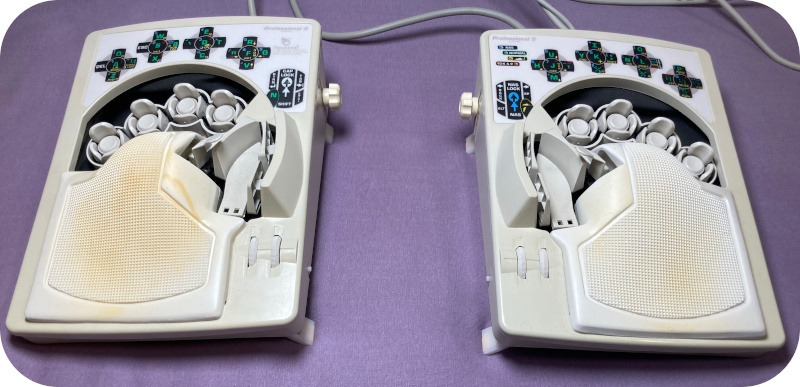 one of my more presentable DataHand keyboards
one of my more presentable DataHand keyboards
Intro
I’ve been using a DataHand keyboard for a very long time. As I was writing this post, curiosity got the best of me and I looked it up exactly… and the invoice (for my first DH) says 2006-08-101. Fifteen-plus years is a decent mileage.
And while I never shied away from talking a random passerby’s head off about my weird looking keyboard, I never “advertised” it widely either.
One of the reasons for that is that – apart from an occasional eBay listing2 – you can’t buy one of these anymore. Because sometime in 2008 the company that was making these stopped selling them.
Anyway, I would like to use this post as a love letter to the DataHand class of keyboards – outlining benefits, talking a bit about some recent developments, and also about the bright future3.
Why the hell… would I wanna use that?
So every time some DataHand virgin sees this keyboard, the question rhymes with “what the hell is this, and why would anyone sane want to turn into a cyborg?”
My standard answer is: it makes my hands feel better, in a way no other keyboard could.
But it wasn’t until I was reading through Svalboard Substack (and discord) that I discovered some background on this4.
According to the original DataHand studies, the DataHand helps your hands because of the reduced travel distance and reduced forces5.
You see, our hands and fingers aren’t huge fans of the activation forces on normal keyboards. Plus the long travel from home row elsewhere doesn’t help either.
To demonstrate, compare the activation force of Cherry MX red (red, black lines) vs. the DataHand-class6 of keyboards (green line):
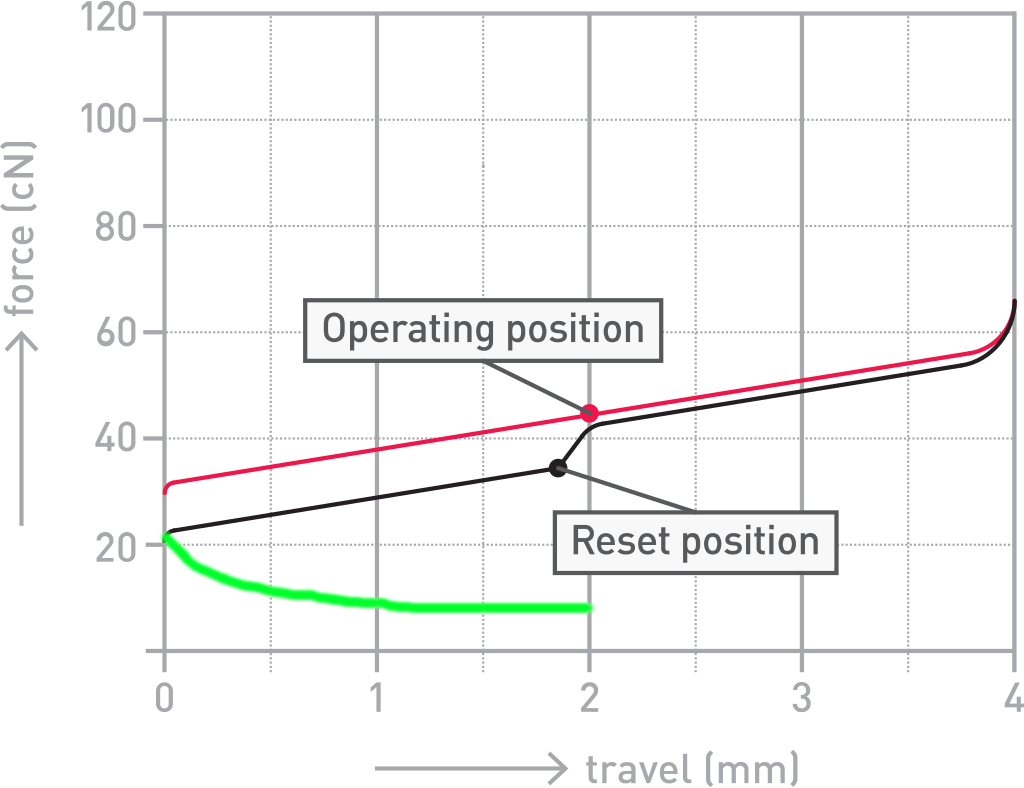 courtesy of claussen@, used with permission
courtesy of claussen@, used with permission
The big difference between these curves is in the area beneath the curve. That’s the work your fingers must do.
If you have an activation force of 40+ grams and you have to sustain that over several millimeters of travel, that’s way more work than the activation force of the magnetic switches where the top force is 20 grams and it drops off rapidly. As in: as soon as the magnets separate, there’s way less resistance.
And to top it off, the keys are supremely tactile on DataHand… you don’t need to mash them all the way to the bottom to know there was a keypress.
And that is the secret of why DataHand and siblings are so awesome: the magnetic switches are tactile, require you to do much less work, and the finger travel is further minimized.
In other words: finger bliss.
What is the difference in design, then?
For this section I’m going to start straight stealing from claussen@‘s excellent Svalboard website and substack, because life’s too short to recreate it all from scratch.
Take a look at the cross-section of this key cluster:
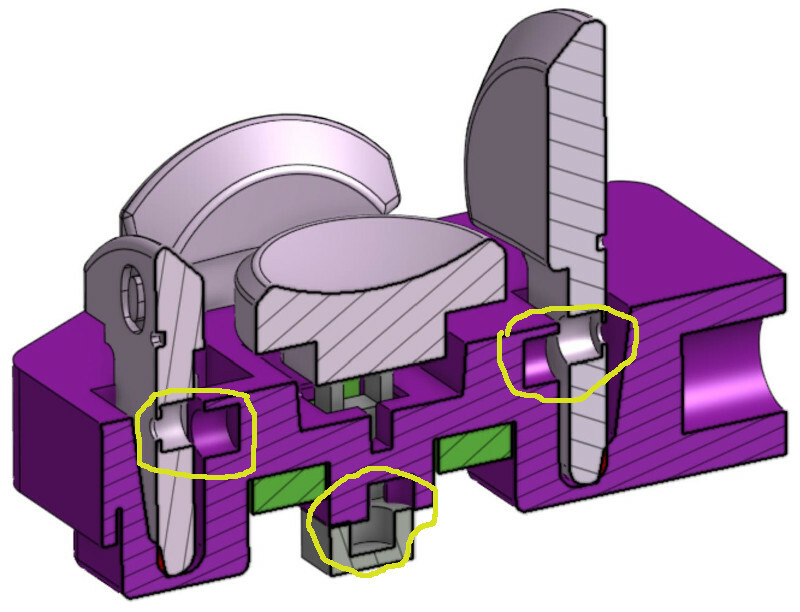 svalboard cluster cross-section by claussen@ – used with permission; butchered in gimp
svalboard cluster cross-section by claussen@ – used with permission; butchered in gimp
It is very similar to the DataHand keys: each finger can easily reach a switch in one of the five directions: North, South, East, West, Down.
But instead of clicky switches, those bad boys are held together by magnets. At the cross-section you can see the empty cavities for magnets highlighted in yellow.
So your fingers lie still as if in a bed of rose petals. And if you want to press a key, you move a few millimeters and with ~20g force you disconnect the two magnets holding that key in place. The key moves a bit back, the slot (flag) on the key stops blocking a beam of infrared light, that light hits a sensor, and a keypress is registered. Boom!
And because there’s just five keys per finger7, there’s no reaching to
non-home rows, no stretching for that dreaded Esc key.
But you might be wondering how that works in practice, since 50 keys is a tad less than 104.
Layers, obviously. :-D
On the normal layer you have – left hand:
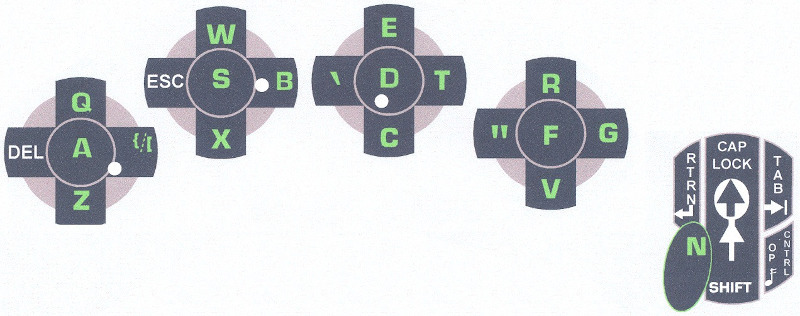 DataHand normal layer – left hand
DataHand normal layer – left hand
and right hand:
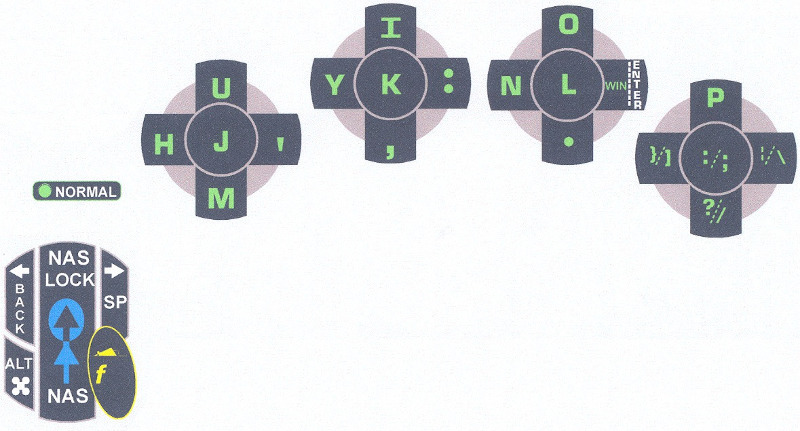 DataHand normal layer – right hand
DataHand normal layer – right hand
And then there are a bunch of more layers: Numbers and Symbols (blue), Function keys (yellow), 10-K (red). See this full diagram.
But I mean – notice something odd on the normal layer? Apart from about four
keys (B, T, Y, N) it looks a lot like QWERTY layout, doesn’t it?
Because (by default), it is almost QWERTY8.
So while there’s a non-trivial learning curve (from a trad keyboard), it isn’t all alien. And furthermore, you absolutely can’t hunt-and-peck here. And you can’t type with just two to three fingers on your dominant hand either.
In the end, post switch, your hands are more at ease, even during long typing sessions (ask me how I could possibly know that).
I’m happy for you, but how is it relevant [to me]?
Which brings me to the next topic. Every time I mentioned the whole “only available for a kidney on eBay” aspect to someone, it was usually the end of our discussion.
As in – “I’m happy for you, bourgeois, but ain’t no way I’m doing that.”
So here’s the good news, followed by great news9.
The good news is that a few years back, an (ex-)co-worker that goes by JesusFreke online… created a DIY version of DataHand, that he calls lalboard10:
 lalboard, stolen from JesusFreke’s github
lalboard, stolen from JesusFreke’s github
So as long as you’re comfortable with 3D printing and electronics… you’re probably good to go.
But the majority of regular folks are probably not that into DIY.
So how about great news?
A while ago, another (ex-)co-worker (claussen@) with just the right background came along… and decided to reboot DataHand as a product. An actual product (Svalboard) – currently in alpha – that is commercially available11!
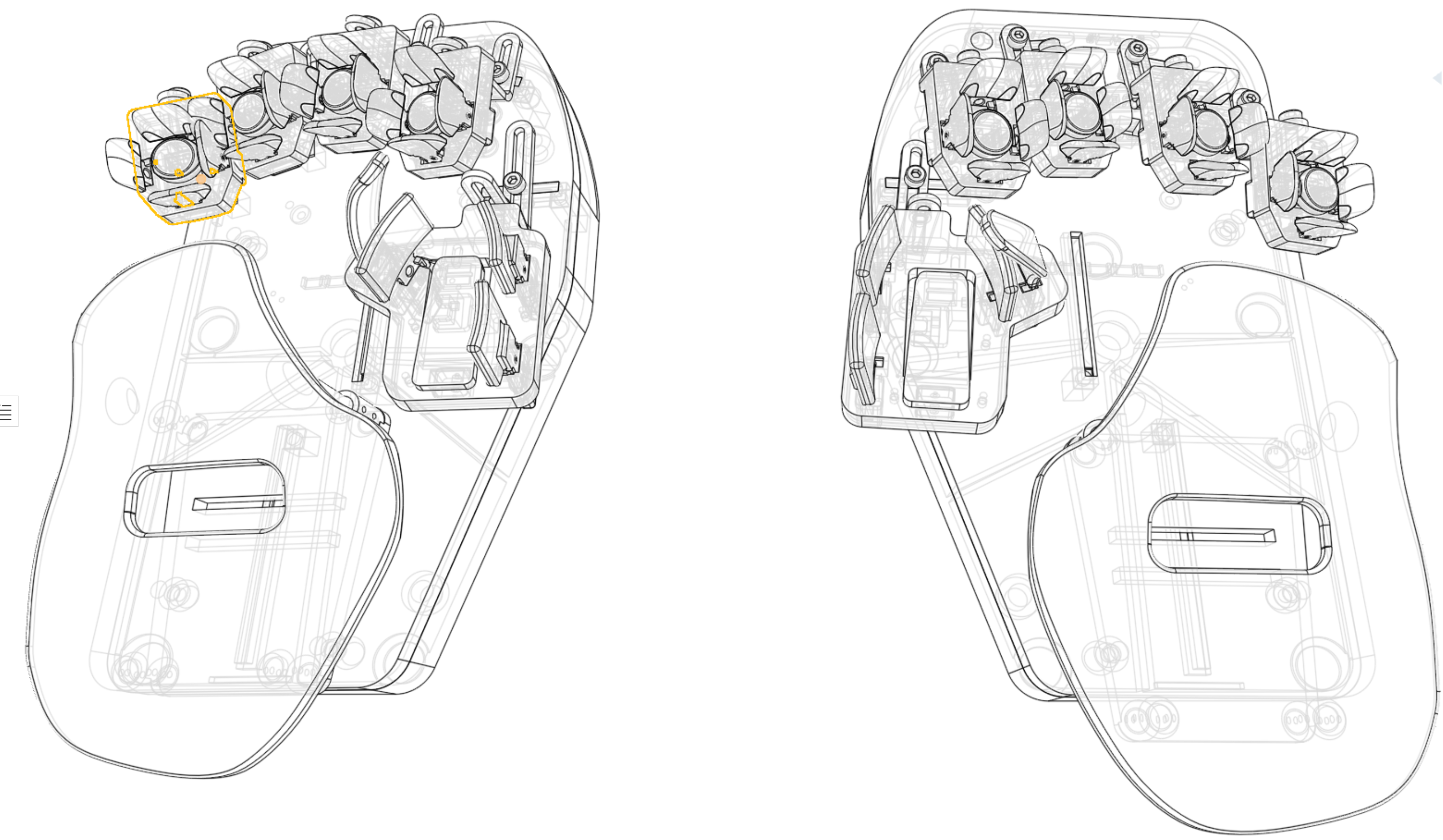 Svalboard render
Svalboard render
He designed the PCBs (based off of RP2040 chip), all the mechanicals. And even the adjustment mechanism seems improved – now you can adjust individual finger position, not just the entire cluster.
So DataHand enthusiasts rejoice: There is an alternative now!
I’ll shut up about further details, as this post is already long enough.
If you want to get in on the action, a few links to dig further:
Closing words
You know… having plenty of spares12, one would think I would stay true to the OG DataHand.
And while I love it to bits (even with its quirks), I still wanted the new new thing. Shiny! new! thing! Must have! Now!
So I was very happy when I was pinged the other day that my Svalboard is almost ready for shipping:
 my Svalboard almost ready for shipping
my Svalboard almost ready for shipping
Once I properly test it out (and compare it against my daily driver – 17+ years old DataHand Personal), I’ll post my impressions. Stay tuned?
-
So a tad over 17 years:
ruby -rdate -e 'p (Date.today - Date.new(2006,8,10)) / 365.25'says17.28952772073922. ↩ -
And that one usually fetches a pretty penny, anywhere from $1500 to $2000. Ask me how I know. ↩
-
Isn’t it amazing that I can simply not care the least bit about things like RSI anymore? ↩
-
This was much better explained by claussen@ in his work^6 post. ↩
-
Why I keep saying “DataHand-class of” will become apparent shortly, I promise. ↩
-
It’s similar for thumbs; only slightly different layout. ↩
-
Fun fact – it took me about 3 weeks back in 2006 to stop hating myself (aka regain original speed). The layer switching is slightly odd at first. ↩
-
And sprinkled with a bit of humble brag, to top it off. ↩
-
The story is a bit longer, with dodohand being first but unfinished. But that’s not that relevant, I guess. ↩
-
Just to set the record straight, I’m writing this post because I love both my DataHand(s) and also this new effort by Morgan (claussen@). This post is not sponsored in any way; I’m just genuinely glad that the DataHand class (family) of keyboards will continue to thrive! ↩
-
Yes, I’m provisioning at least
N+1. ↩