Getting Erlang's observer working on Alpine Linux
Problem statement
When running Erlang VM on a remote Alpine Linux node (connected via ssh),
I want Erlang’s observer package to work.
As it turns out, there are few issues with that.
Debugging
I start with clean 3.15 install, to avoid interference. Since Alpine Linux
edge has also 24.1.4-r0 version, I won’t bother upgrading.
To install:
$ sed -i -r 's,# *(.*3.15/comm),\1,' /etc/apk/repositories
$ apk add erlang erlang-observer
First start1:
$ erl -oldshell
Eshell V12.1.4 (abort with ^G)
1> observer:start().
** exception error: undefined function wx_object:start/3
in function observer_wx:start/0 (observer_wx.erl, line 68)
2>
OK, that did not go well.
Quick look at pkgs.alpinelinux.org gives us:
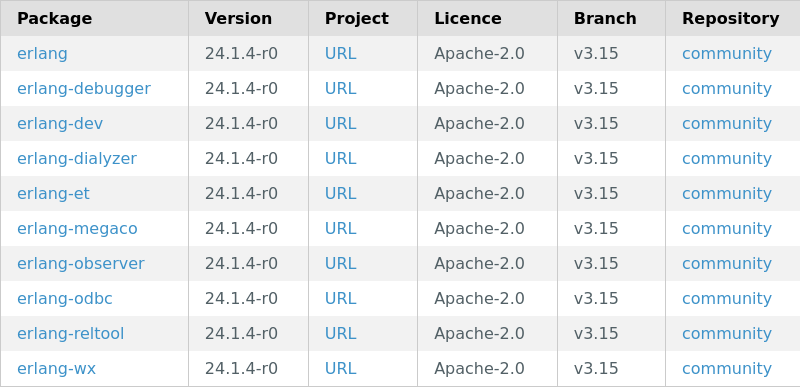
so based on the exception we’re probably missing:
$ apk add erlang-wx
which then gives us:
$ erl -oldshell
Eshell V12.1.4 (abort with ^G)
1> observer:start().
08:08:17: Error: Unable to initialize GTK+, is DISPLAY set properly?
[...]
Hm, I forgot to ssh -X instead of just ssh. But oops:
$ ssh alpine2 -X
X11 forwarding request failed on channel 0
alpine2:~#
Okay, easy fix:
$ # enable X11 forwarding in sshd
$ sed -i -r 's/^X11Forw.*/X11Forwarding yes/' /etc/ssh/sshd_config
$ /etc/init.d/sshd restart
But it’s still failing:
$ ssh alpine2 -X
X11 forwarding request failed on channel 0
alpine2:~#
Why?
$ ssh alpine2 -X -v true 2>&1 | grep X11
debug1: Requesting X11 forwarding with authentication spoofing.
debug1: Remote: No xauth program; cannot forward X11.
X11 forwarding request failed on channel 0
Aha! After apk add xauth observer starts:
$ ssh alpine2 -X
/usr/bin/xauth: file /root/.Xauthority does not exist
$ echo $DISPLAY
localhost:10.0
$ erl -oldshell
Eshell V12.1.4 (abort with ^G)
1> observer:start().
ok
Unfortunately it looks like this:
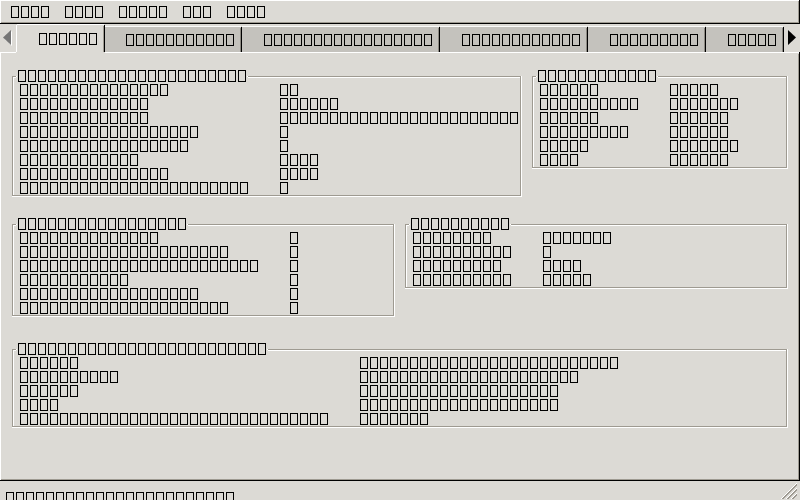
Obviously some font is missing. But which?
I couldn’t easily figure that one out, so I tried couple of monospaced
and lucked out with apk add terminus-font:
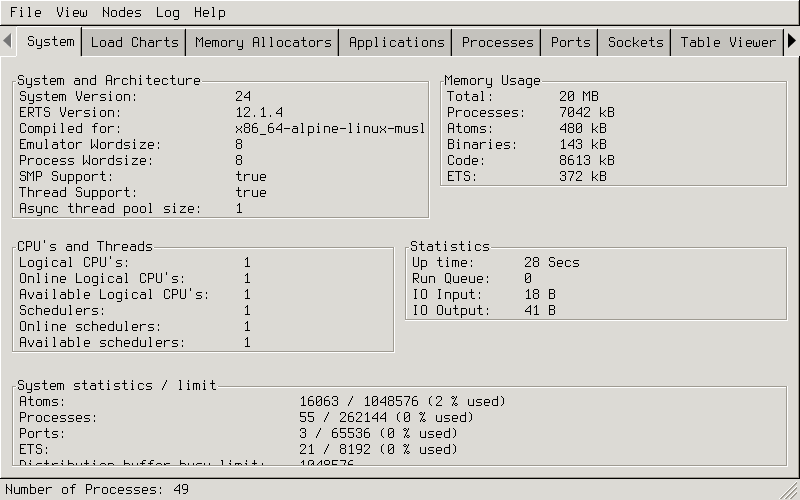
Solution
Thus, in order to make observer work in fresh alpinelinux install, one
needs to2:
# enable community repo
sed -i -r 's,# *(.*3.15/comm),\1,' /etc/apk/repositories
apk update
# install
apk add erlang-observer erlang-wx xauth terminus-font
# enable x11 forwarding
sed -i -r 's/^X11Forw.*/X11Forwarding yes/' /etc/ssh/sshd_config
/etc/init.d/sshd restart
To make this more pleasant for everybody, I’ve opened a bug #13405 on Alpine aports.
Update 2021-01-13: This was merged as
!29353
so erlang* packages >= 24.1.4-r1 should have proper xauth, erlang-wx,
and terminus-font dependencies (where applicable). Btw, that original bug led
to #13406
(apk silently ignores malformed depends).
-
erl -oldshellbecause it skips the longErlang/OTP 24 [erts-12.1.4] [source] [64-bit] [smp:1:1] [ds:1:1:10] [async-threads:1] [jit:no-native-stack]banner that messes up my mojo, in case you were wondering. But if you know how to bypass the banner without using old shell, I’m all ears. ;) ↩ -
As root, and verified for Alpine Linux 3.15.0 ↩